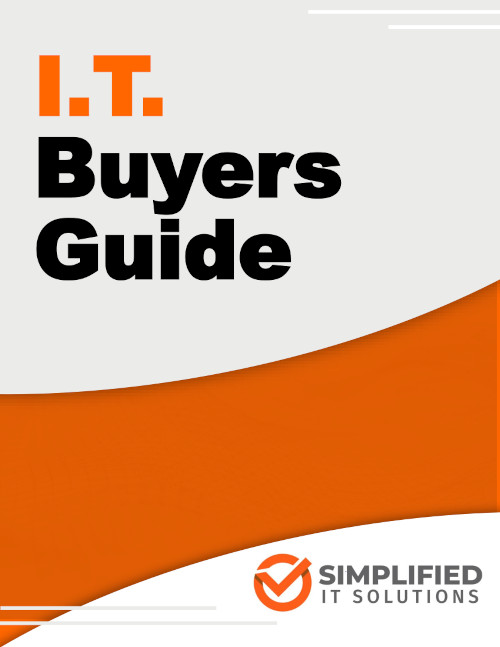In 2023, hackers used remote desktop protocol to orchestrate 9 out of 10 cyberattacks. How does this affect you as a business owner? If your digital infrastructure has any vulnerabilities, it could offer an untapped portal for remote desktop protocol attacks, especially if you have remote-working employees on your team.
In 2023, hackers used remote desktop protocol to orchestrate 9 out of 10 cyberattacks. How does this affect you as a business owner? If your digital infrastructure has any vulnerabilities, it could offer an untapped portal for remote desktop protocol attacks, especially if you have remote-working employees on your team.
Unfortunately, your IT team or outsourced service providers might also use remote desktop protocols to deliver legitimate assistance. Below, you’ll learn how to impose security measures and what to avoid.
What Does Remote Desktop Protocol Mean?
Remote desktop protocol occurs when one person gains access to another person’s device remotely. For example, you might have problems getting your laptop to boot up. You’ll call IT support for assistance.
The representative might request access to your computer to investigate its internal workings and solve the issue, using their device to enter yours. Although this protocol helps authorized professionals assist clients, bad actors may also use it to steal sensitive information or download viral software onto an unsuspecting victim’s device.
The Hidden Dangers of Remote Desktop Protocol
When a cybercriminal gains RDP access, they can manipulate a business’s operating systems to:
- Obtain high authorization levels, leading to increased access to sensitive information
- Set up ransomware programs in an attempt to squeeze business authorities for money
- Enter and control new areas of the network
- Create hidden entryways to use later on
Protecting Your Business From Insidious Remote Desktop Protocol Attacks
Increased cyber security efforts and regular protective maintenance measures have become the norm for all businesses. Small businesses can have special vulnerabilities due to their lack of resources. Keep your business data, employees, and customers safer with the tips below.
Use Multifactor Authentication for All Devices
A brute force attack is an infiltration method in which a criminal guesses password after password to get into your network. You can sidestep these attacks with multifactor authentication and regular password updates. Traditional MFA consists of a password alongside another verification method, like authentication from a second device.
Educate Your Staff
When your staff understands the consequences of cyber-attacks, they will likely do more to protect their devices, software, and other digital elements. Keep them informed about who they can trust, and send occasional reminders to change passwords.
Allow Automatic Hardware and Software Updates
Random updates can break your productivity stride and focus. However, they also protect your devices and overall network.
Go ahead and enable automatic updates. You can quickly regain your focus. You can’t easily recoup your business reputation following a data breach.
Assign Roles and Restrict Internal Access
Restrict the number of login attempts a person gets without authorized assistance. This will also circumvent brute force attacks. Implement network-level authentication (NLA), which requires anyone who wants remote access to verify their identity before they enter your network.
Finally, access roles should be assigned according to employee authority. For example, managers might need higher authority and greater access than a secretary.
Cybersecurity Enables Business Success
While remote desktop protocol attacks are alarmingly common, they are fairly easy to avoid. Eliminate vulnerabilities to keep your network airtight.